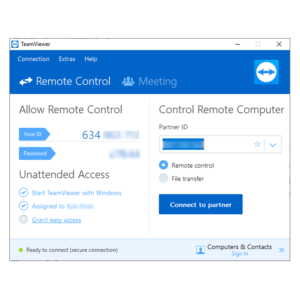Remote Support:
How does it all work?
If your Windows computer can connect to the internet, open the myTechToday file. This will install TeamViewer 11. Select that this is a basic installation for personal use. When the installation is complete, the program will open. Record the ID number and Password and provide that to us when we speak on the phone.
Even during a remote repair session you still have control over your computer. If at any time you would like to end your session you may to do so and the password you provided us with will change each time we reconnect. This is so that we will ever have access to your computer without your permission.
How much does it cost?
The minimum cost is $40 for the first 20-minute of a remote call. Even if the service time is less than 20 minutes, the $40 fee still applies. Remote payment is required upfront. Before any work occurs, pay a Paypal payment of $40. Based on the estimate of the work, a higher pre-payment may be required if the job is known to last beyond 20 minutes. Payment is based on 20-minute blocks of time. Per hour, the total cost is $85/hr for remote computer service.