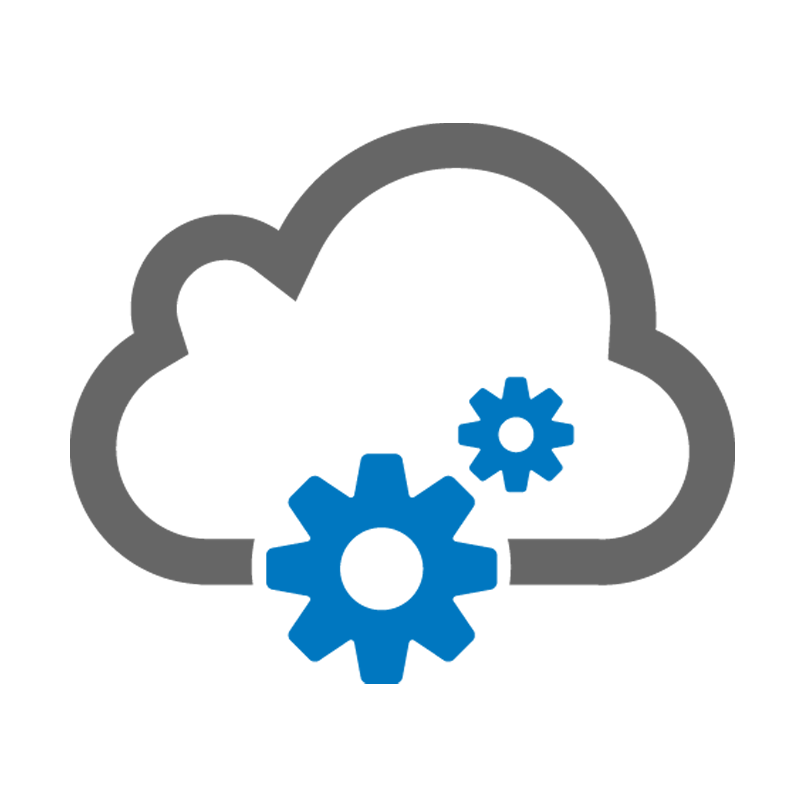
If you are experiencing a computer crisis you are in the right place: we can handle any and all of the computer problems you may encounter. Here are some examples of the typical computer troubles our customers may face:
Malware - there are many different names you may hear or see but this one seems to be the most general and all-encompassing and it includes Viruses, Ad-ware, Spyware, Hijackers, Re-directors, Trojans, Worms and many more. It simply describes any of the malicious software that may find its way to your computer and infect it. The results vary widely from merely a nuisance - like slowness or occasional pop-up window to extreme like a blue screen or even a loss of data. The good news is they all can be removed and your computer’s normal operation restored.
Windows Errors – any kind of a Windows message reporting that there is something wrong with your computer. Generaly they take place after your computer has already started. They can be hardware or software related, infrequent or persistent, unimportant to very serious. You may be able to simply cancel them or they may halt your computer dead in its tracks. You can live with some of them for a long time when others will drive you nuts in just a few minutes. You determine when you need to see us. But please no matter what you do make sure you have a backup of your important data files.
System Errors – well, that’s what we call them to differentiate from the Windows errors described above. These are hard errors that prohibit your computer from starting and some of them may actually still be counted as Windows errors – it’s just that they show up when you are booting (starting) your computer and stop it from well, starting. They make your computer plain and simple unusable. You do need to see us with these ones. They fall into two categories – either something malfunctioned in your hardware or Windows got damaged to the point when it can no longer start. Typically it’s too late to backup your data but fortunately most of the time your data can be retrieved. If it’s just a damaged Windows – no big deal, it can be fixed and your data restored. If it is hardware related then the malfunctioning component needs to be replaced – be it hard drive, memory, video adapter, power supply or even a processor. Most of the time it’s well worth repairing. The one exception is the main circuit board (or motherboard) in a newer laptop which usually is very expensive. We will explain your options show you the prices and give you our opinion – you will decide.
Hardware malfunction or failure – Besides the above errors you may experience a hardware malfunction which won’t allow you to see any error messages – your computer simply won’t start or will try to start but nothing will show on the monitor. Your computer may exhibit different behavior depending on what is ailing it – it may not do anything at all – which may indicate a problem with your power supply, it may beep once or more indicating problem with your main board, it may turn on the power light and start the cooling fans but nothing more will happen. There are many different ways the computer may behave but the end result is the same nothing on your screen and that means you have some sort of hardware problem.
Related posts:
- Firefox outpaces Chrome web browser
- “Not Google Analytics” for your site analytics
- A/B Testing your website – Simple Page Tester
- Google’s Open Source Blog announces that their robots.txt Parser is Now Open Source
- Accounting for complexity ahead of a problem – What type of website to build?
- Secure, cloud-based file system storage for your organization @ $0.023/GB/month
- Backups, Backups, Backups, & Restores – the ransomware antidote