
Wait?!? My computer is spying on me?
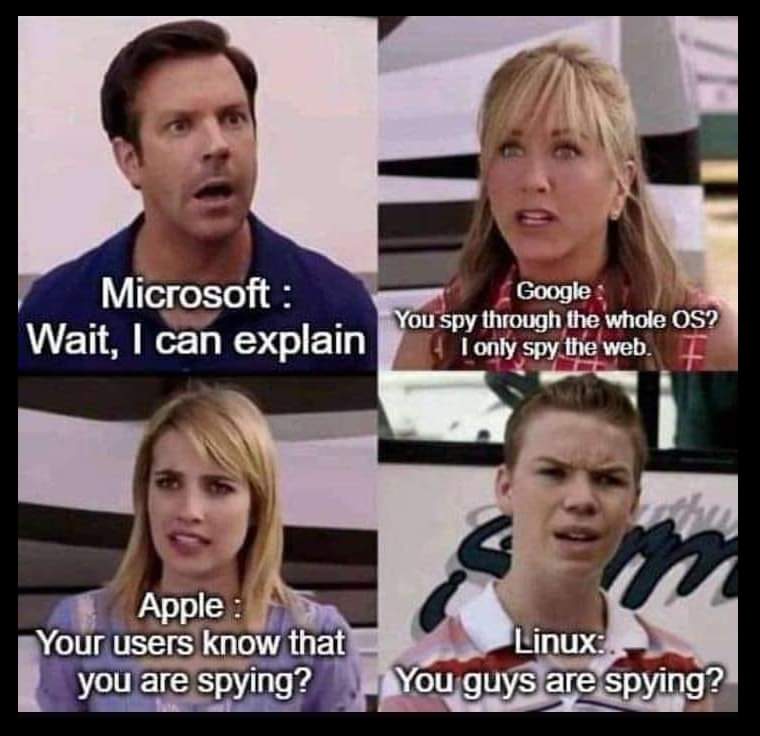
Privacy Concerns with Operating Systems
Did you know that most operating systems have built-in features that collect and send user data to tech giants? It's a concerning issue that affects almost every computer user.
Whether it's Windows, macOS, or even mobile operating systems like iOS and Android, these platforms often gather telemetry, voice data, imagery, and metadata without explicit user consent. This data is then used for various purposes, including targeted advertising and improving user experience.
While some users may not mind this data collection, others are concerned about their privacy and the potential for abuse. In this article, we'll explore the privacy concerns associated with operating systems and what you can do to protect your data.
Windows
Windows is one of the most popular operating systems in the world, but it's also one of the most notorious for its data collection practices. Microsoft has been criticized for its telemetry features, which gather data about how users interact with their devices. This includes information about app usage, hardware configuration, and even user behavior.
While Microsoft claims that this data is used to improve the user experience and fix bugs, many users are concerned about the potential for abuse. In response to these concerns, Microsoft has introduced various privacy settings that allow users to control the amount of data that is collected and sent to the company. However, some users feel that these settings are not transparent enough and that Microsoft should be more upfront about its data collection practices.
O&O Shutup
One way to protect your privacy on Windows is to use a tool like O&O ShutUp10, which allows you to disable various telemetry features and privacy settings. This can help you maintain control over your data and prevent it from being sent to Microsoft. However, it's worth noting that using third-party tools like O&O ShutUp10 can be risky, as they can potentially introduce security vulnerabilities and other issues. It's important to do your research and use these tools with caution. It's important to note that with every feature update and Windows update, these settings may get reset to their default values.
Feature updates in Windows occur approximately twice a year, in the Spring and Fall. These updates bring new features, improvements, and security enhancements to the operating system. During the update process, certain system settings, including privacy settings, may be reset to their default configurations. This means that any changes made to disable telemetry data collection using O&O ShutUp10 or similar tools may be undone.
Windows updates, on the other hand, are more frequent and primarily focus on security patches and bug fixes. These updates typically occur on a monthly basis. While Windows updates are less likely to reset privacy settings, it's still possible that certain updates may affect these settings and revert them to their default values.
Therefore, it's important to regularly check and adjust your privacy settings after every feature update and Windows update to ensure that telemetry data collection remains disabled. Additionally, it's recommended to keep an eye on the release notes and documentation provided by Microsoft to stay informed about any changes that may impact privacy settings during these updates.
macOS
Apple's macOS is known for its focus on user privacy, but the operating system still collects data about its users. Like Windows, macOS gathers telemetry data that is used to improve the user experience and fix bugs. This includes information about app usage, hardware configuration, and user behavior.
While Apple has a strong track record when it comes to privacy, some users are concerned about the amount of data that is collected and how it is used. In response to these concerns, Apple has introduced various privacy settings that allow users to control the amount of data that is collected and sent to the company. However, some users feel that these settings are not transparent enough and that Apple should be more upfront about its data collection practices.
Little Snitch
One software option for macOS that can help stop Apple from tracking telemetry and data on a user's computer is Little Snitch. Little Snitch is a firewall application that allows you to monitor and control outgoing network connections on your Mac. It provides detailed information about the connections made by your applications and gives you the ability to block or allow specific connections. By using Little Snitch, you can have more control over the data that is sent from your Mac to external servers.
iOS and Android
Mobile operating systems like iOS and Android also collect data about their users. This includes telemetry data, voice data, imagery, and metadata. While this data is used to improve the user experience and fix bugs, some users are concerned about the potential for abuse.
Both Apple and Google have introduced various privacy settings that allow users to control the amount of data that is collected and sent to the company. However, some users feel that these settings are not transparent enough and that the companies should be more upfront about their data collection practices.
Linux
Another option is to use a privacy-focused operating system like Linux. Linux is known for its strong privacy protections and open-source nature, which allows users to review and modify the code that powers the operating system. This can help you maintain control over your data and prevent it from being sent to tech giants. However, it's worth noting that using Linux can be challenging for beginners, as it requires a certain level of technical expertise. It's important to do your research and consider whether Linux is the right choice for you.
What You Can Do to Protect Your Data
If you're concerned about your privacy, there are several steps you can take to protect your data. Here are a few tips:
- Review the privacy settings on your device and adjust them to your liking.
- Consider using privacy-focused operating systems like Linux or Tails.
- Use privacy-focused apps and services that respect your data.
- Consider using a virtual private network (VPN) to encrypt your internet traffic and protect your privacy.
- Be mindful of the data you share online and consider using pseudonyms and disposable email addresses when signing up for services.
- Stay informed about privacy issues and advocate for stronger privacy protections.
By taking these steps, you can help protect your data and maintain your privacy in an increasingly digital world. While it may be challenging to completely avoid data collection, being mindful of your privacy settings and using privacy-focused tools can help you maintain control over your data.
Conclusion
Operating systems have become an integral part of our lives, but they also pose privacy concerns for users. Whether it's Windows, macOS, iOS, or Android, these platforms often gather telemetry, voice data, imagery, and metadata without explicit user consent. While some users may not mind this data collection, others are concerned about their privacy and the potential for abuse.
If you're concerned about your privacy, there are several steps you can take to protect your data. By reviewing your privacy settings, using privacy-focused tools, and staying informed about privacy issues, you can help maintain control over your data in an increasingly digital world.